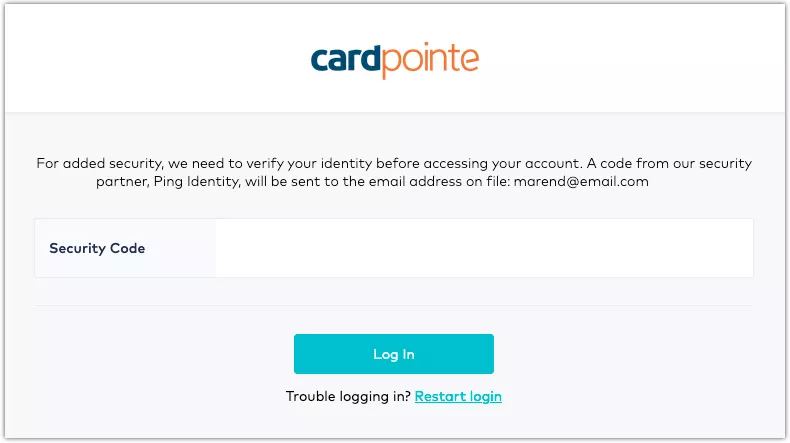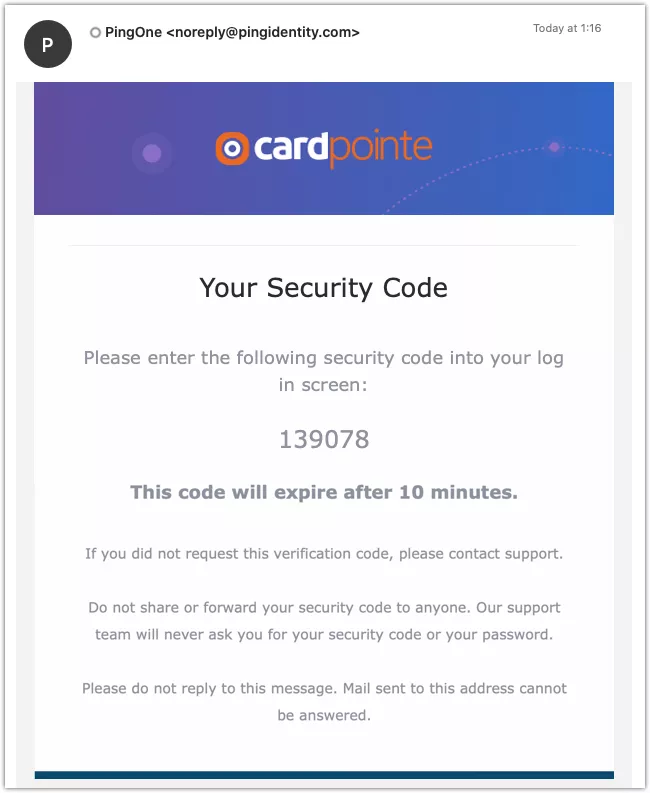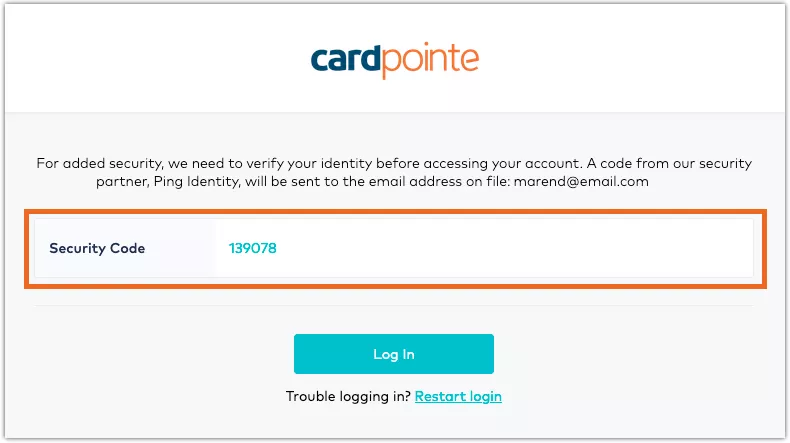Overview
Two-factor authentication is now required when logging in to the CardPointe platform as an additional layer of security to the current authentication process.
During logins, you will be prompted to enter your username and password as usual, followed by a prompt to enter a one-time security code. The one-time security code is sent to your registered email address from our security partner, Ping Identity.
This change requires that you have access to the emails sent to this address in order to receive the security code. If you do not currently have access to the email account associated with your account, contact support for assistance.
Once enabled for your account, two-factor authentication is mandatory and cannot be disabled. Currently, the security code is provided only via email to the registered email address. It is not possible to receive the security code via text message, smartphone app, or any other method.
Do not share your login credentials with anyone. To provide CardPointe access to other individuals within your business, create a separate user account for them. Find more information on creating additional users within the CardPointe Web App Support Center page.
You should receive the one-time security code to your registered email from PingOne <noreply@pingidentity.com> shortly after entering your username and password.
Enter the one-time security code provided to you via email to authenticate yourself and complete the login process.
/content/dam/firstdata/cardpointe/en/support-center/pages/two-factor-authentication/Ping_2fa_CardPointe_03_353fe568217a4ecd8f2727f818d6534e.webp
Resetting Password or Email Address
If you are unable to receive the security code prompt because of invalid credentials, use the Forgot Password link available on the login page.
If you do not have access to the registered email account to receive the one-time security codes required for login, contact support for assistance.
Note that a change in email address for the account will require the one-time security code upon the next login.