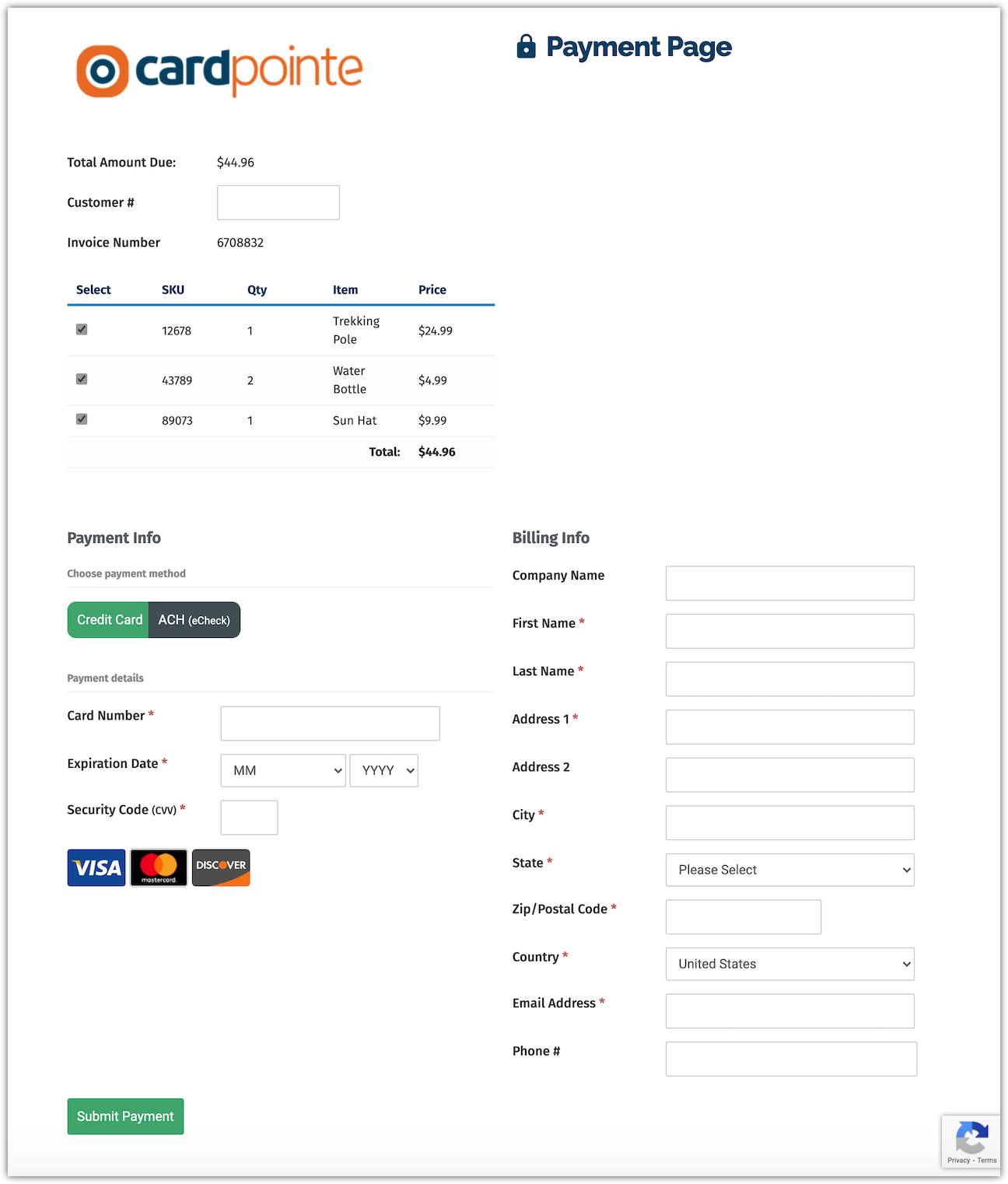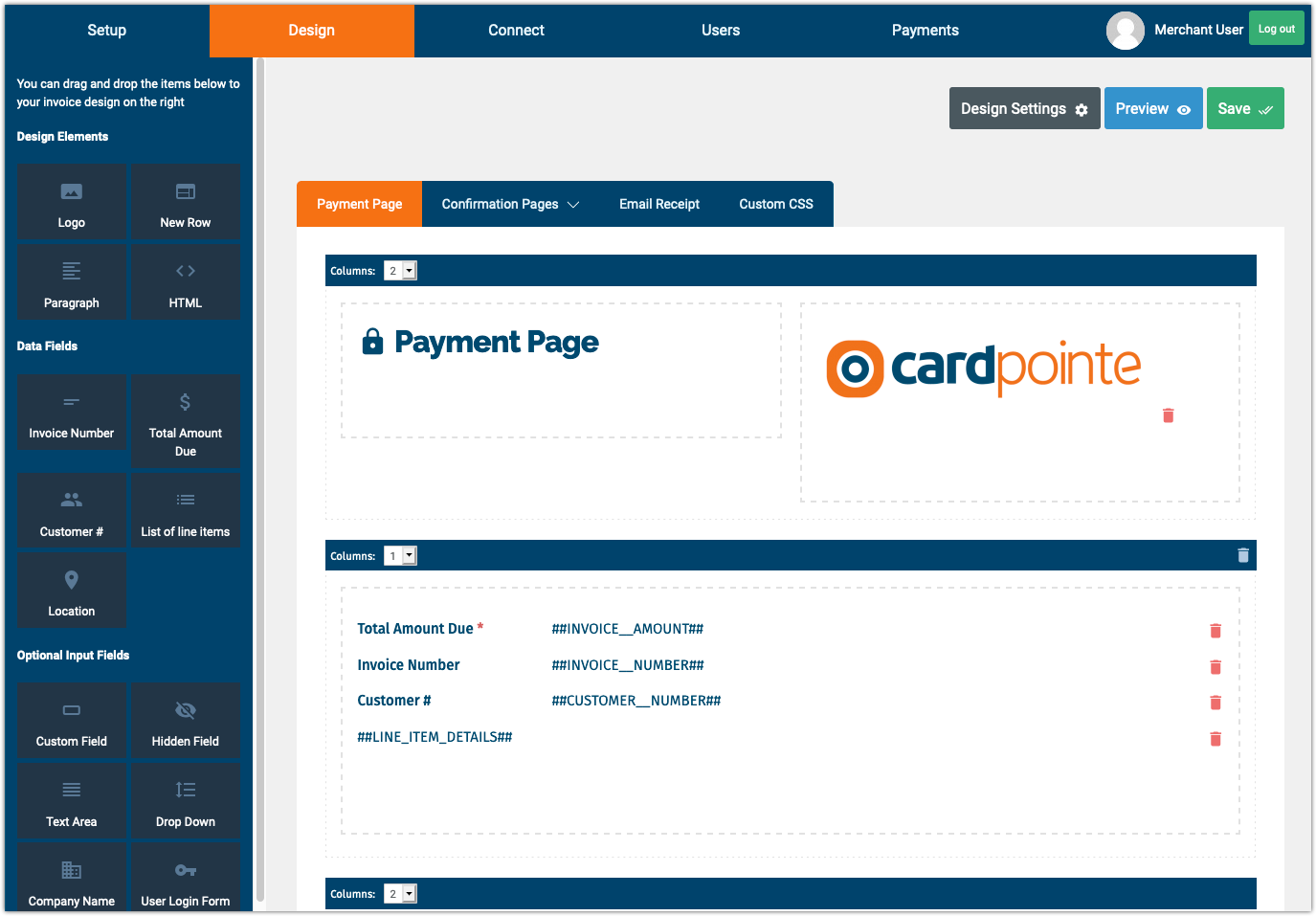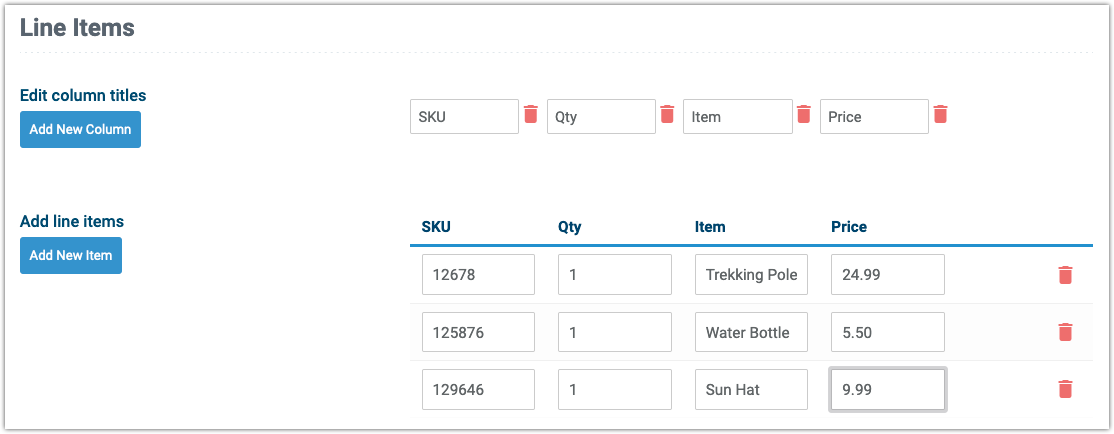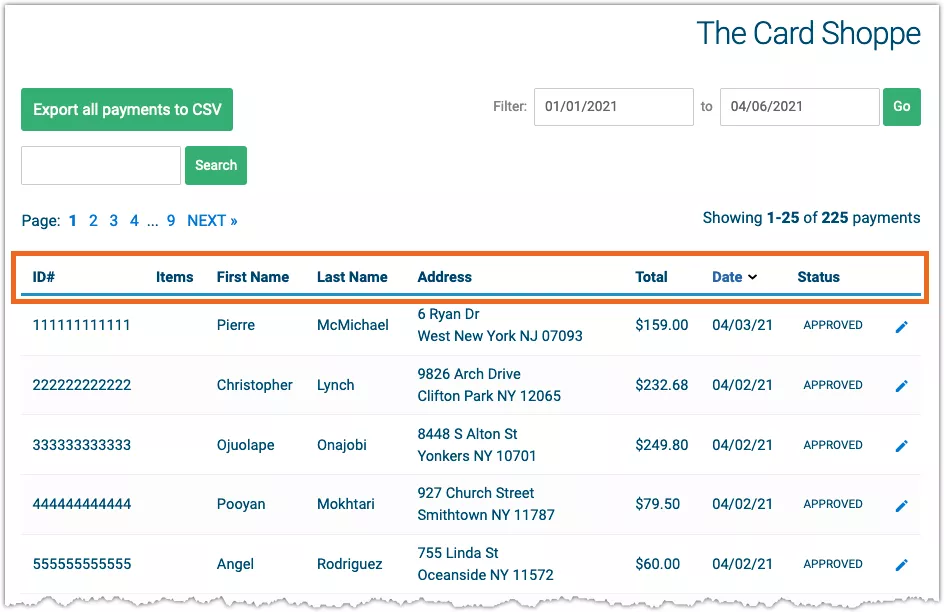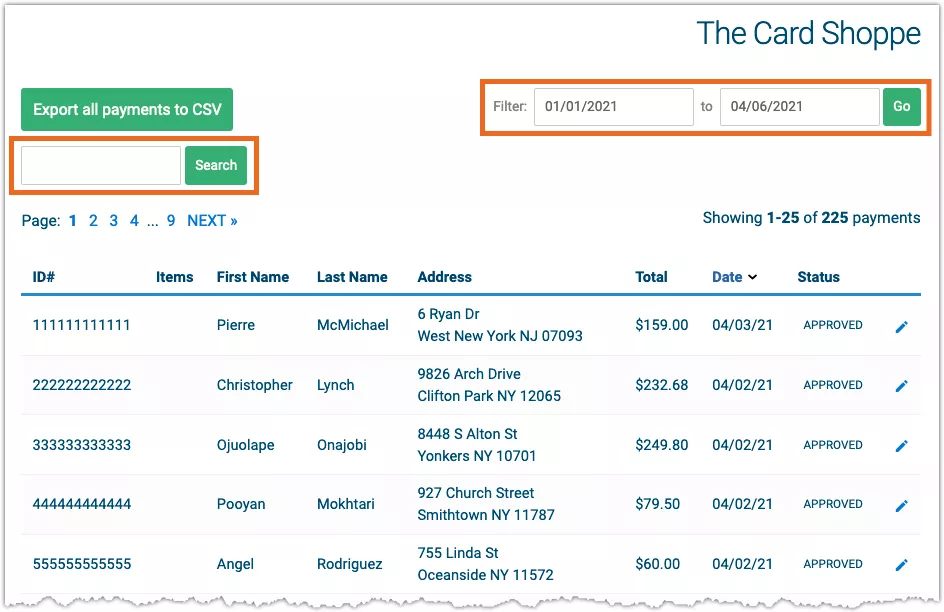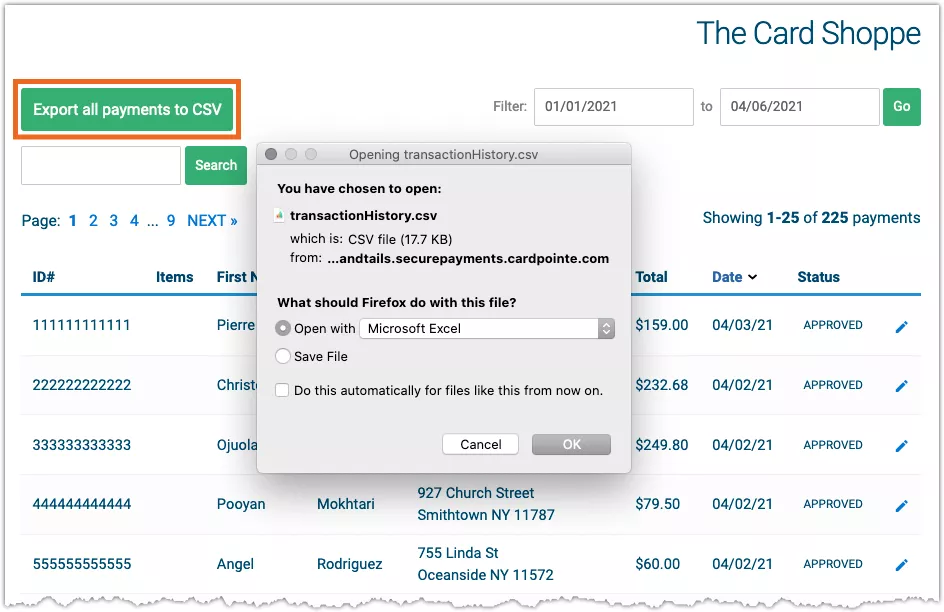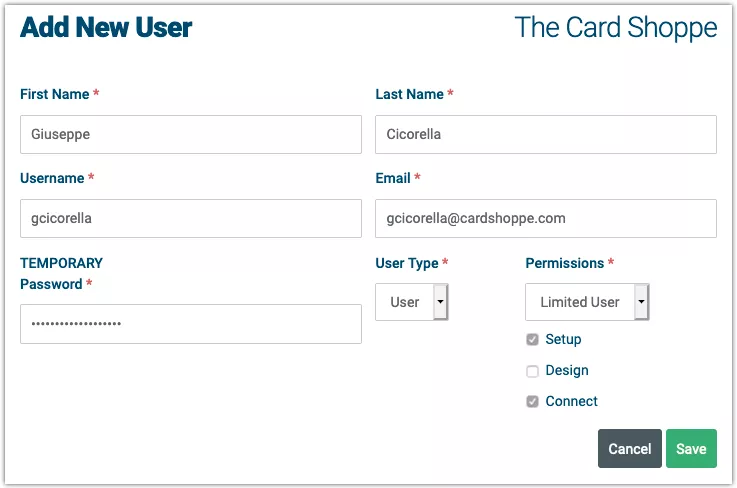-
Select a page to work on.
-
Drag and drop Elements, Fields and Optional Input Fields from the left pane onto your page, then rearrange the elements by dragging and dropping them in place.
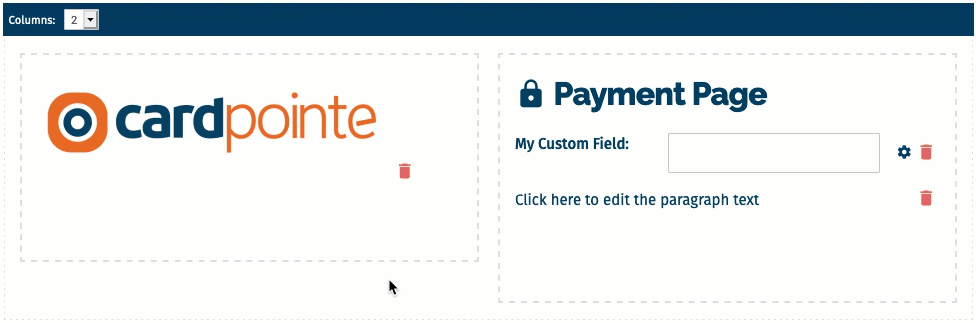
-
To drag and drop
- Click and hold the element you want to move.
- Drag the element to the desired location.
- Let go of the mouse. The element drops.
-
To add columns:
- Click the columns dropdown.
- Select a number.

Overview
The CardPointe Hosted Payment Page (HPP) is a secure, online checkout page for businesses to collect credit card and E-Check payments online. It includes a customizable Pay/Buy or Donate button that links to a secure, PCI-compliant page, complete with your company's logo and brand imaging. You can create an HPP in minutes, with no programming required.
The CardPointe HPP is directly integrated with the CardPointe Gateway and is a standard, complimentary feature of the CardPointe platform.
The CardPointe HPP is no longer available for new merchants; however, merchants already using the HPP can continue to add new locations.
What's New?
Date Updated 11/22/2021
The CardPointe HPP now uses reCAPTCHAv3 to authenticate your customer's payment attempts. reCAPTCHAv3 uses enhanced risk analytics to validate the authenticity of your users while they interact with the payment form. Unlike previous versions of reCAPTCHA, no direct user interaction is required, improving the checkout experience.
Features
The CardPointe HPP comes with the ability to easily customize your online checkout pages and use them in your invoicing, on your website or on a mobile device. You can:
- Customize design options with fonts, colors and logos to match company branding
- Add custom fields, user-defined fields, and drop-down fields
- Create a customized Pay button (Pay Now, Buy Now, and Donate buttons)
- Include reCAPTCHA verification, which verifies that the consumer is a human and not a bot when completing the payment form
- Customize a payment confirmation page and receipt
- Enable Recurring Billing Plans
- Use multiple merchant IDs (MIDs) on one hosted plan (helpful for businesses with multiple cost centers)
- Display line item details and allow customers to choose a line item on their invoice to pay
- Send notifications such as email payment confirmations to an unlimited number of internal users and webhooks to auto-feed internal accounting or other systems
- Manage advanced settings such as:
- Maximum number of declined payments
- Minimum and maximum payment amounts
Why Use the CardPointe HPP?
- Reduce PCI-DSS scope
Sensitive payment data will never reside in your system, thus reducing your PCI scope.
- Access to CardPointe’s Advanced Security Features
Access includes tokenization and double-encryption of credentials. Our customer login feature allows consumers to enter payment information and have a token stored securely on their profile, which can be used for future payments.
- Real-Time Transaction Management
Manage your transactions using the CardPointe Platform.
- Mobile-Friendly User Interface
The CardPointe HPP is a responsive form that scales to fit any display, making it easy for your customers to pay on-the-go using their phones and tablets.
Signing Up for an HPP
If you're an existing CardPointe user and you want to add an HPP to your services, you can create a CardPointe Support ticket. Select Hosted Payment Page Inquiry from the list of reasons.
For additional assistance, contact CardPointe Support.
The CardPointe HPP is no longer available for new merchants; however, merchants already using the HPP can continue to add new locations.
Setting up your HPP
When you sign up, you'll receive a Welcome email that provides your credentials and URL to get started.
You can configure the following settings for your HPP:
Your user type determines which HPP settings you have access to. If you don't have access to the Setup tab, contact CardPointe Support or your HPP administrator for assistance configuring the following settings for your HPP.
- Merchant Account
Configure your credentials, upload your logo and configure the transaction type (authorization or capture). - Payment Types
Configure which payment types you would like to accept (for example, credit cards and checks). - Payment Limits Min/Max
Set the limits for transactions amounts, the number of declines allowed, and your velocity threshold. - Recurring Billing Plans
Create billing plans to provide for your customers to pay daily, weekly, or monthly. - Additional Options
Set additional options to control what information the HPP presents to your customers.
If you are a Super User, see Advanced Configuration for more information.
After your HPP is configured as necessary for your business, you can customize the look and feel on the Design tab.
Designing your HPP
Design your HPP to mimic your company's branding for a truly unique shopping experience for your customers.
The Design tab allows you to customize your customer-facing pages as well as customize your CSS. Each tab at the top opens the design module for that page.
| Page | Description |
| Payment Page | This is the page that displays to your customers to input payment information. |
| Confirmation Pages | Payment Approved: The page the customer sees when their payment is approved. Payment Declined: The page the customer sees when their payment is declined. |
| Email Receipt | The receipt that is emailed to the customer |
| Custom CSS | This module allows you to implement your own CSS design for your site. |
Adding Fields and Columns to Your Payment Page
Each page in the Design tab (Payment Page, Confirmation Pages, and Email Receipts) can be modified by dragging and dropping elements. You can pull elements from the left pane (in dark blue) and drop them anywhere you like on the page, as well move existing elements around on the page.
Delete Items and Preview Your Payment Page
-
To delete items, click the red trash can icon.

-
To update the background or the text style, click the Design Settings button (upper right hand corner of the screen). The design window opens.
- To change the color of the text or the background, click the square next to the label and choose a color from the color picker.
- To select a new font or font size, make a selection from the dropdown.
- Click Save.
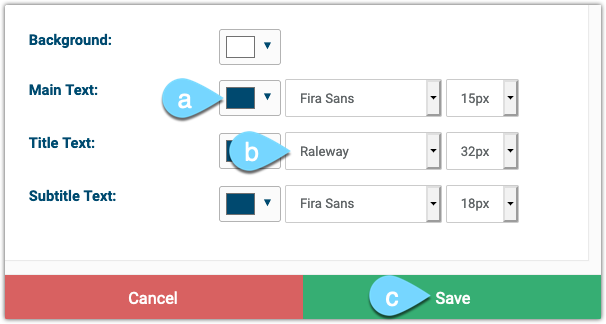
-
To see what your page will look to customers, click the Preview button in the right hand corner.

-
Once you are satisfied, click Save. Click Save All to save all of your pages.
Integrating your HPP
You use the Connect page to configure the the payment details and the links and buttons that you need to integrate the HPP with your site or invoice.
Build Your Pay Components
You use the Build Your Pay Components page to configure the payment details that appear on your site or invoice.
After you configure the payment details as described below, click Build your links/button to access the Display and Deployment Options page.
Payment Info
In the Payment Info section, you can configure the following options:
| Field | Description |
|---|---|
| Amount | You can use this field to manually specify a fixed amount. If you are using Line Items, this field is automatically populated using the line item details. See Line Items below for more information. |
| Invoice # | Enter an invoice number here to track the invoice. |
| Default payment type | You can select Credit Card or E-Check. Alternatively, you can specify this option in the URL by setting the paymentType parameter to cc for Credit Card or ach for E-Check. |
Customer Info
Enter a unique Customer ID in the Customer ID field.
Click Add New Column to add line item details, as needed.
Click Add New Item to add new rows.
Notifications
You use the Notifications page to configure custom email receipts to your customers for each transaction. To enable email receipts, select the Always send to customers checkbox.
Auto Notifications
In the Auto Notifications section, you can configure the following options:
| Field | Description |
|---|---|
| Email Receipts | Select the Always send to customers checkbox to enable email receipts. |
| "From" Email Name | The name that will appear in the From field of the email. |
| "From" Email Address | The email address that the email be sent from. |
| "To" Email Address | The email address that will receive each email notification per each transaction. |
| Return to Website URL | This adds a "Return to Homepage" button to your confirmation page. To automatically redirect the user to this URL, enable the Auto Redirect to the above URL option. |
| Auto Redirect to the above URL | Enable this option to automatically redirect the user to the URL specified in the Return to Website URL field. Note: If you are using an optional webhook to retrieve the payment response data, the webhook is processed before the user is redirected. |
| Webhook URL (optional) | Provides other applications with real-time information (approved payments only) from your HPP. For example, you can use a webhook URL to send payment details to your accounting software (if it supports webhooks). |
As an alternative to using webhooks, if you include an Invoice ID in your HPP transactions, you can use the CardPointe Gateway API inquireByOrderid request to retrieve the transaction details instead.
Configure the settings as desired, then click Save to save your changes.
Click Build your links/button to access the Display and Deployment Options page.
Display and Deployment Options
Use the Connect tab to configure the deployment options for your HPP, depending on your business needs. For example, you can include a customizable Pay Now button in an email or invoice, or embed the page within a website or Enterprise Resource Planning ERP) tool, like Oracle or SAP.
To access this page, click the Build your links/button button on the Build Your Pay Components page or on the Notifications page. The Display and Deployment Options Page displays, and is added to the navigation in the left column. If you navigate to a different tab (for example, the Design tab) you might need to click the Build your links/button button again to access this page.
On this page, you can copy the custom URL or iFrame code for your HPP payment form. The form is populated with the design and payment information that you configured.
To generate the payment form, do the following:
-
Select one of the following Form types:
- Select the Mini form type if you only need to request the customer's payment card data.
- Select the Full form type if you also need to capture the customer's billing information.
-
Click the Copy URL to clipboard button (on the right) to copy the URL for the payment form.
For an Invoice or Email
On this page, you can configure a custom button to deploy the payment form.
To generate the payment form, do the following:
-
Select one of the following Form types:
- Select the Mini form type if you only need to request the customer's payment card data.
- Select the Full form type if you also need to capture the customer's billing information.
-
Click the Copy URL to clipboard button (on the right) to copy the URL for the payment form.
To generate a pay button, do the following:
-
Click Customize button design/text to open the button design menu:
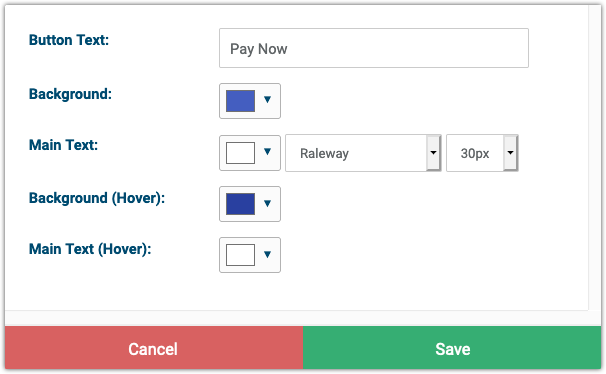
-
Customize the button design settings as desired, then click Save.
-
Click the Copy URL to clipboard button (on the left) to copy html embed code for the button.
Send Payment Request
You can use the Send Payment Request page to email custom payment requests directly to your customers.
Payment Info
In the Payment Info section, you can configure the following settings:
| Field | Description |
|---|---|
| Email To | The email address to send the payment request to. |
| Amount | The amount of the payment that you are requesting. |
| Customer Name | Optionally enter the customer's name to personalize the email. |
| Custom Fields | The custom fields that display in the payment request email are inherited from the custom fields that you add on to the HPP on the Design tab. You can specify values for each field, or delete fields that you do not want to include in the request. |
| Form Type | Select one of the following Form types:
|
When you're finished, click the Send Payment Request button to send the payment request email to the address that you specified.
Voiding and Refunding Transactions
To void or refund a transaction, do the following:
-
Click the pencil icon in the row for the transaction.
-
A pop-up displays the Void and Refund buttons as well as the transaction details.
-
Click Void to void the transaction, or click Refund to refund the transaction.
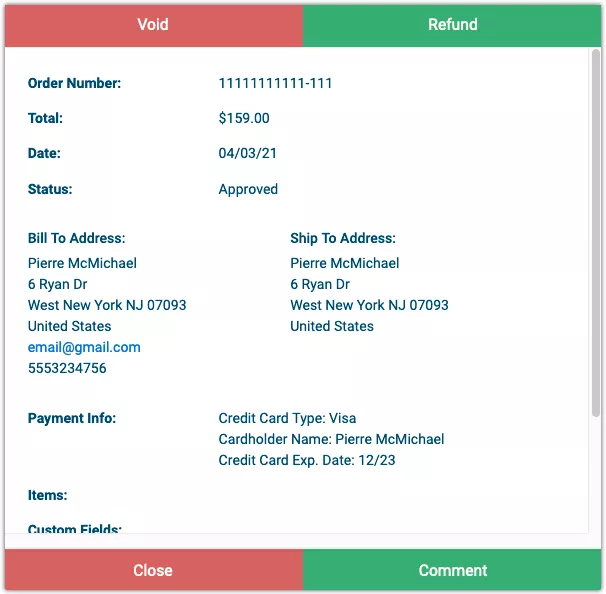
Searching for Transactions
To search for a particular transaction, use the search bar and enter any qualifying information about the transaction. You can also filter transactions based on dates using the Filter by Date block.
Exporting Transactions
To export transactions, for bookkeeping purposes or general reporting, click the Export to CSV button. An Excel spreadsheet with records of each transaction will download.
Limited User vs. Super User
The main difference between a Limited User and a Super User is that Limited Users do not have access to the Users tab or Setup tab. Super Users dictate if a Limited User has access to the Setup, Design, and Connect tabs. When creating a Limited User, check the box next to the tab you would like an individual to have access to.
Create an HPP User
-
Click the Add User button.
-
Enter the new user's information.
-
Select a Permission. If selecting a Limited User, check the tabs that you would like the user to have access to.
-
Click Save.
Setup Tab
On the merchant Account Page, do the following:
-
Upload your Company Logo by clicking Upload Logo.
-
Complete the following fields:
Field Description Company name Your Company Name as you want it to display on the page that customers see. Merchant ID As provided in in the email sent after you sign-up. Username/Password As provided in in the email sent after you sign-up. Gateway URL* As provided in in the email sent after you sign-up. Transaction Type Select one of the following options:
Authorize & Capture: This checks that the payment information valid (authorizes) and initiates the transfer of funds (captures) from the customer's bank to your account.
Authorize Only: This checks that the payment information valid.
Authorize Only - $1: This checks that the payment information valid and confirms that at least $1 is available in the account.Status Select one of the following options:
Test Mode (Sandbox): This option allows to test out your page, without making public to your clients.
Live: Choose this when you are ready to make your HPP public. Note that you will require different credentials than your test credentials provided when you signed up. You can reach out to CardPointe Support for this information when are ready. -
Click Save and Continue.
Payment Type
Do the following to configure your accepted payment types:
-
For Credit Cards, configure the following settings:
Field Description Accepted card types Select the credit card brands that you accept. Allow customers to store cards on file Select whether or not you want customers to have the option to create a profile to store their billing information. This option must be set to Yes if you want to enable Recurring Billing. Allow payment links to be encrypted Select whether or not you want to encrypt the payment form URL that you send, so that the payment request details cannot be modified. -
For Checks, select whether or not you accept E-Check (ACH) payments.
-
Click Save and Continue.
-
Configure the following settings:
Field Description Max Declined Payments The number of declined payments a customer can attempt. Velocity Attack Threshold The number of transactions a customer can make (failed or successful) within 30 minutes to prevent velocity attacks. Velocity Attack Threshold Method The method for monitoring velocity to prevent a velocity attack. You can monitor velocity based on the customer's IP address, or based on the number of all transactions regardless of the source IP address. Min Payment Amount The minimum amount that a customer can spend before a payment is accepted.
Set this value to $0.00 to not enforce a minimum amount.
The default is $5.00.Max Payment Amount The maximum amount your customer can spend on a single payment.
Set this value to $0.00 to not enforce a maximum amount. -
Click Save and Continue.
Recurring Billing Plans
Recurring Billing Plans allow you to setup payment plans for your customers.
- weekly, monthly or quarterly
- any day of the week or month
- a specific number of payments or indefinitely
- set specific amounts for the plan or let the customer choose the amount (for example, for donations)
A customer login allows customers to manage cards on file and see billing history. When recurring billing is enabled and plans have been created, a drop-down of the existing plans will display on the HPP for the customer to choose from.
Enable Recurring Billing
To enable recurring billing, do the following:
-
On the Payment Type page, ensure that Allow customers to store cards on file is set to Yes.
-
On the Recurring Billing Plans page, set Allow recurring Billing to Yes.
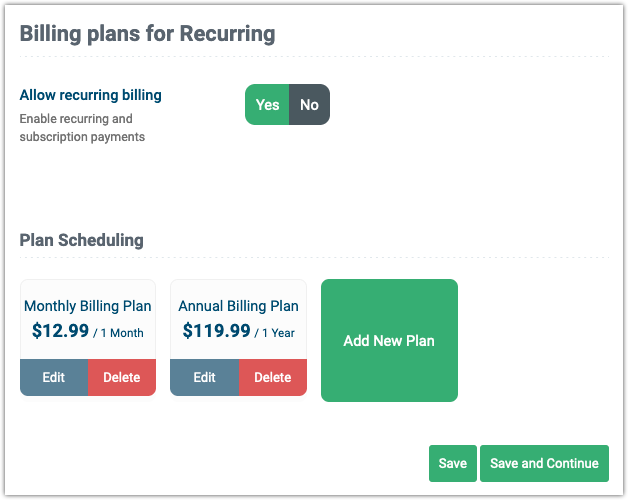
Create and Configure Billing Plans
-
On the Recurring Billing Plans page, click Add New Plan or click the Edit button on an existing plan.
-
The Edit screen displays.
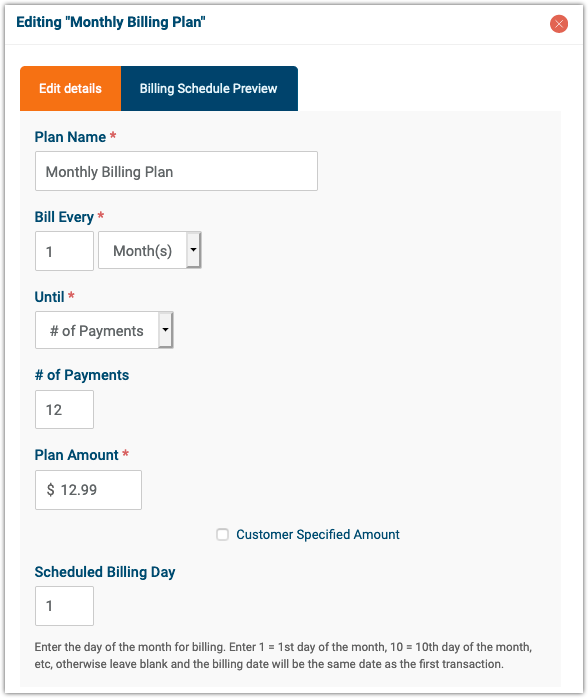
-
From the Edit details tab, complete the following fields:
Field Description Plan Name The name of the plan Bill Every The frequency the customer will be billed. Until Select one of the following options: - # of Payments: The plan will bill for the specified number of payments, and then stop.
- Canceled: The plan will continue to bill until it is canceled.
Plan Amount The amount included on each bill.
If you select the Customer Specified Amount option, then the customer can specify the payment amount in the HPP.Scheduled Billing day This option only displays if you chose If you chose Month(s) for the Bill Every field. This field sets the day of the month the bill will be sent.
Enter the day of the month to bill the customer. if you leave this field blank, then the bill will be sent monthly on the same day as the original bill. -
Click the Billing Schedule Preview to review the plan.
-
Close the window. The plan automatically saves.
-
Click Save and Continue.
Additional Options
The Additional Options page includes the following options:
- Hide pre-populated fields
When you Design the payment page for your clients, you have the option to pre-populate some fields. You might want to hide these pre-populated fields from the payment page to make the page simpler and easier to understand for your customer.
Select Yes to hide all pre-populated fields on the HPP. The default is No.
- Make line items selectable
Select Yes to allow your customers to select which line items on an invoice they pay for. If this option is set to No, the customer can only pay the amount on the bill and for a specific line item. The default is No.